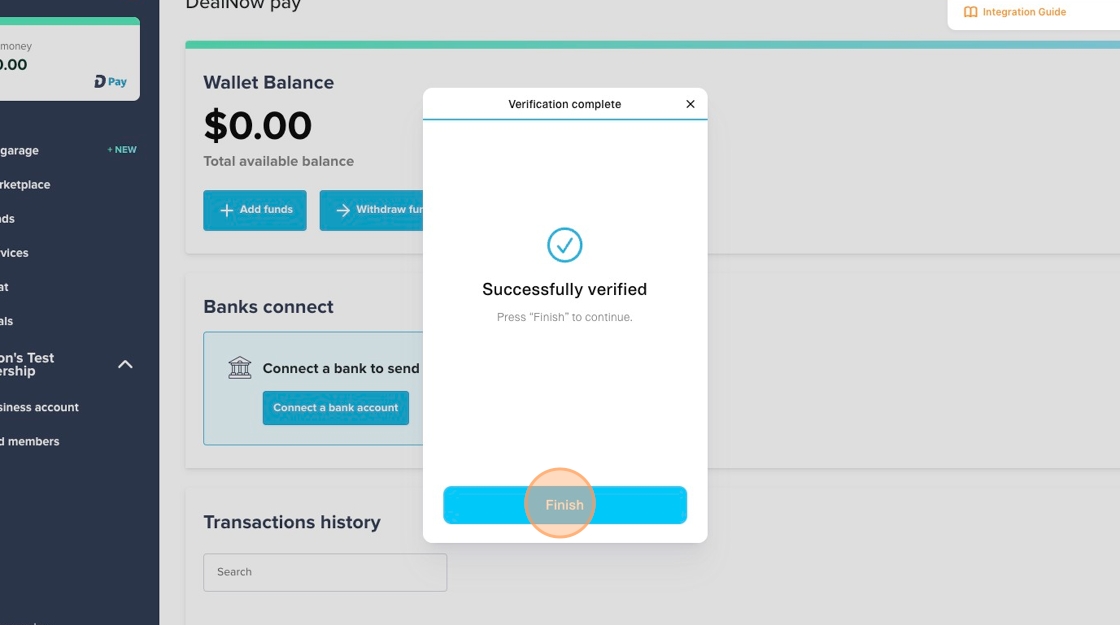How to create your DealNow Wallet
1. From the Business account section, click Connect bank
This starts the process to link your business bank account
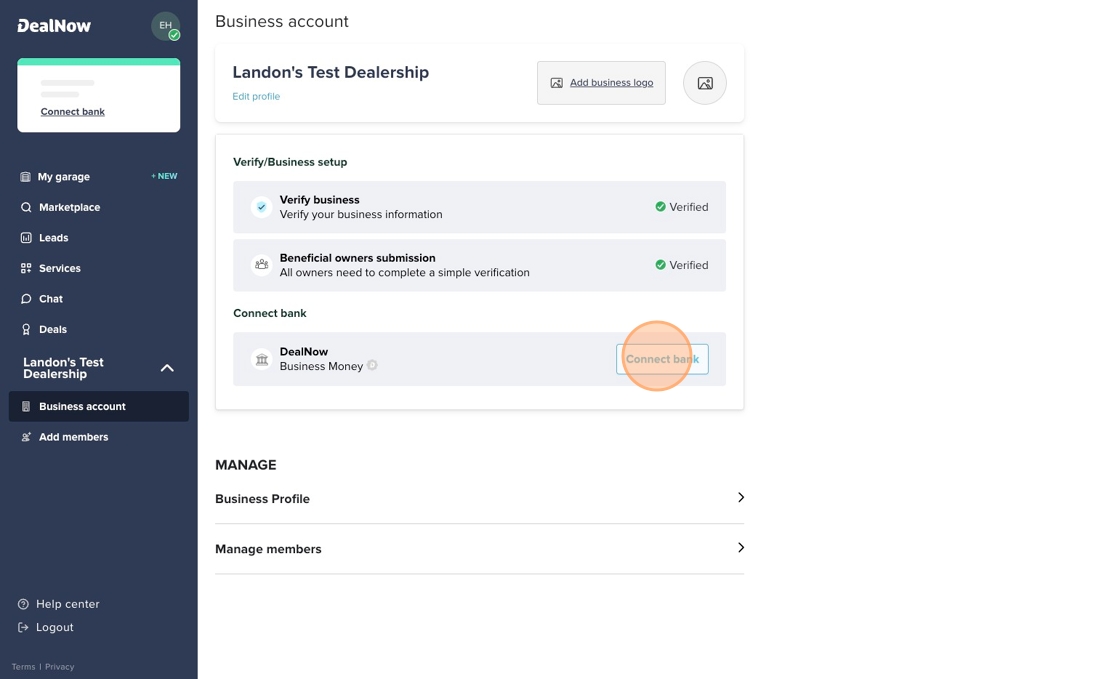
2. On the DealNow Pay screen, click Connect a bank.
This opens the wallet setup window for payments
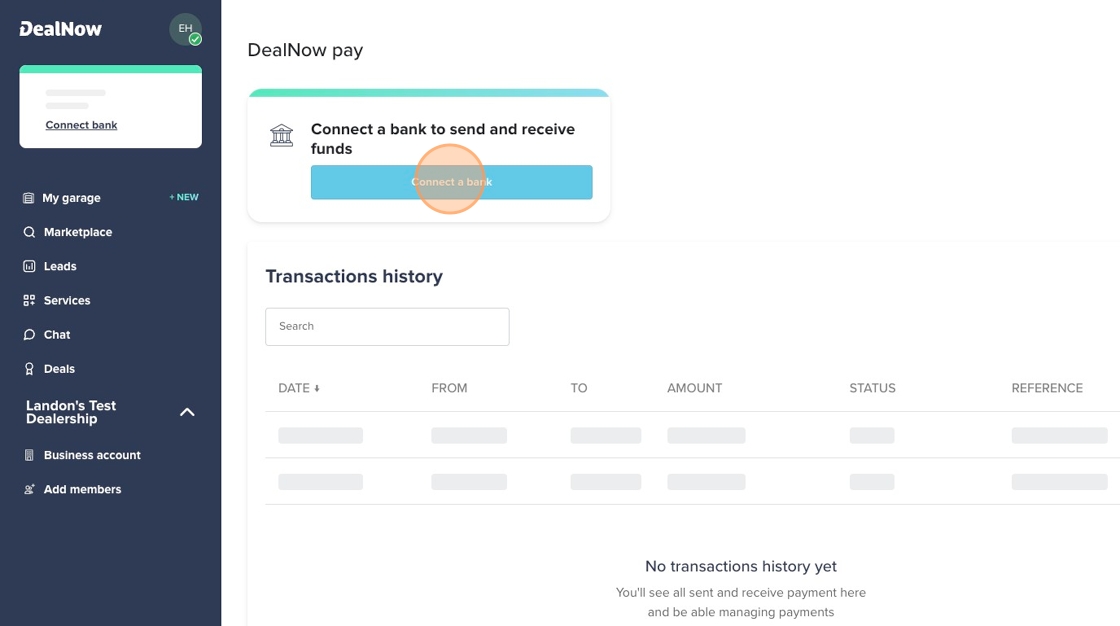
3. Review and accept the Terms of Service and Privacy Policy, then click I agree, continue
This authorizes DealNow and its payment partner to verify your wallet for transactions
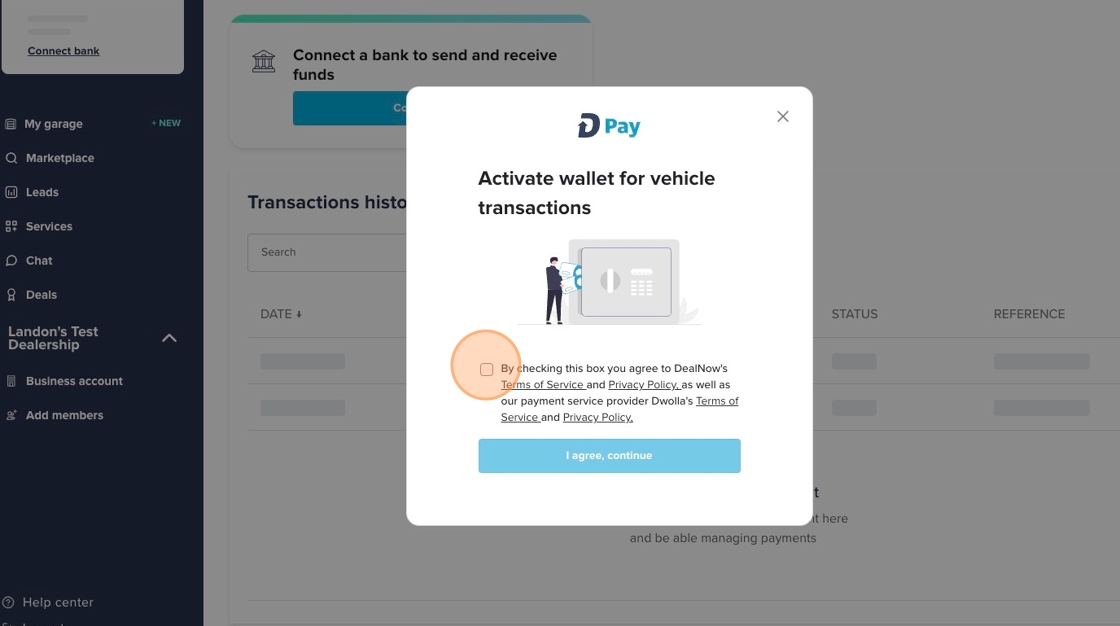
4. Use your phone’s camera to scan the QR code and complete ID verification by taking a photo of your driver’s license or another accepted form of ID.
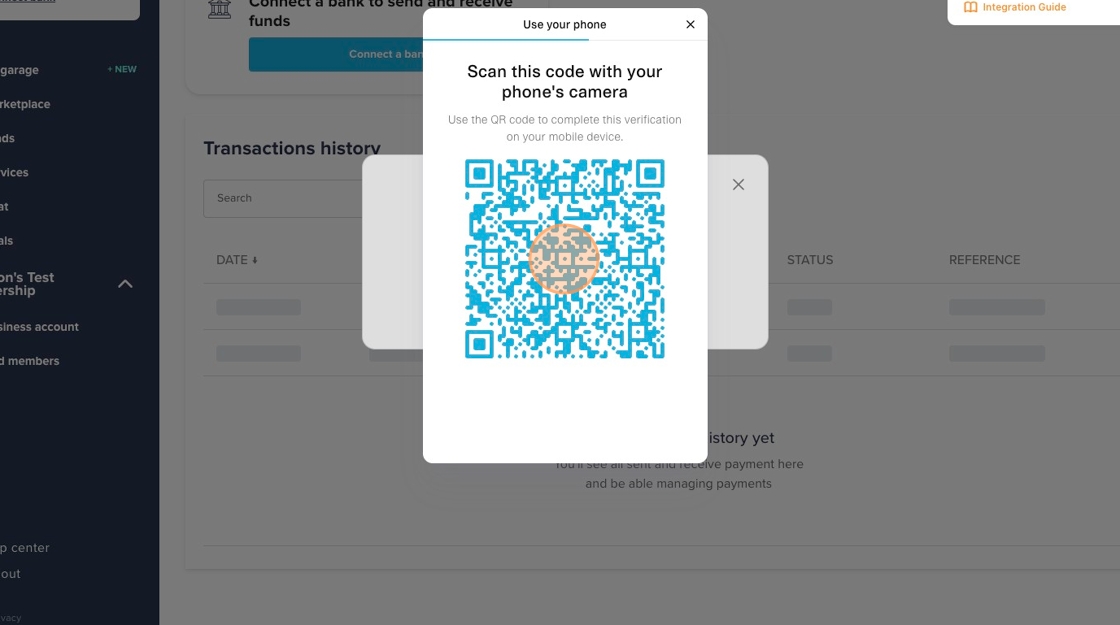
5. Once your information is verified, click Finish to complete setup and connect your bank account