How to create a DealNow as a Seller
1. Click on 'Deals'

2. Start a new Dealnow by clicking 'Start a DealNow' here:

3. Click on the Seller option here:

4. Choose which vehicle type you are selling. We offer each of the different types found in this screenshot.

5. You can either choose to enter the vehicle via a VIN or manually entering the year make and model

6. Click continue

7. Enter in the amount you would like to receive on the car and add an optional car image thumbnail.

8. Click 'Next'

9. The deal is now created, and you will want to first click this 'Invite the buyer' button to copy the unique url that you will want to send to the buyer so they can join you on your new DealNow.
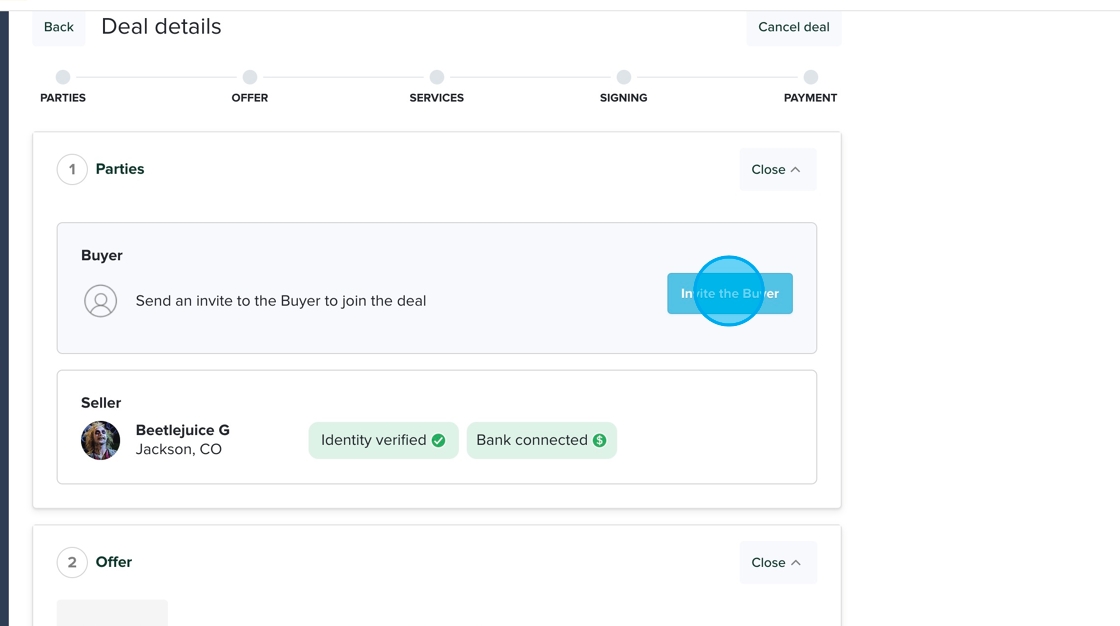
10. This modal will pop up with a button to copy the DealNow unique invite link. Alternatively, you can click the email button or text (If on mobile device) which would open up an email or text in a draft status to then send to your prospective buyer.

