How to Create and Setup a Dealer Account
Prefer video? Watch: How to Create a Dealer Account
- Go to dealnow.com and select Create account.

- Choose Dealer as the account type. Create a password (≥8 chars, 1 uppercase, 1 lowercase, 1 number, 1 symbol).

- Complete your profile and click Save.

- Verify contact info: click the email link and complete phone verification.

- Confirm email is verified; then verify identity.

- Enter DOB and mobile number; click Continue.

- Review identity details and confirm.
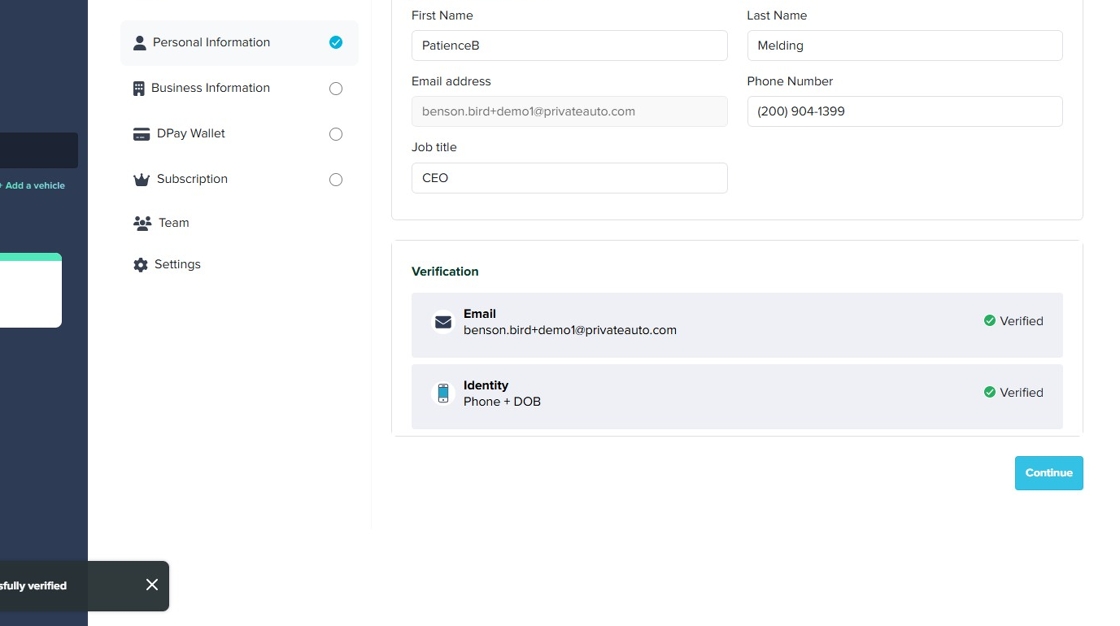
- Fill out the Business Details form completely.

- Enter the Title Delivery Address.

- Complete the Ownership section or invite the owner if needed.

- Click Get Started to begin Business Verification (manual review may take up to one business day).
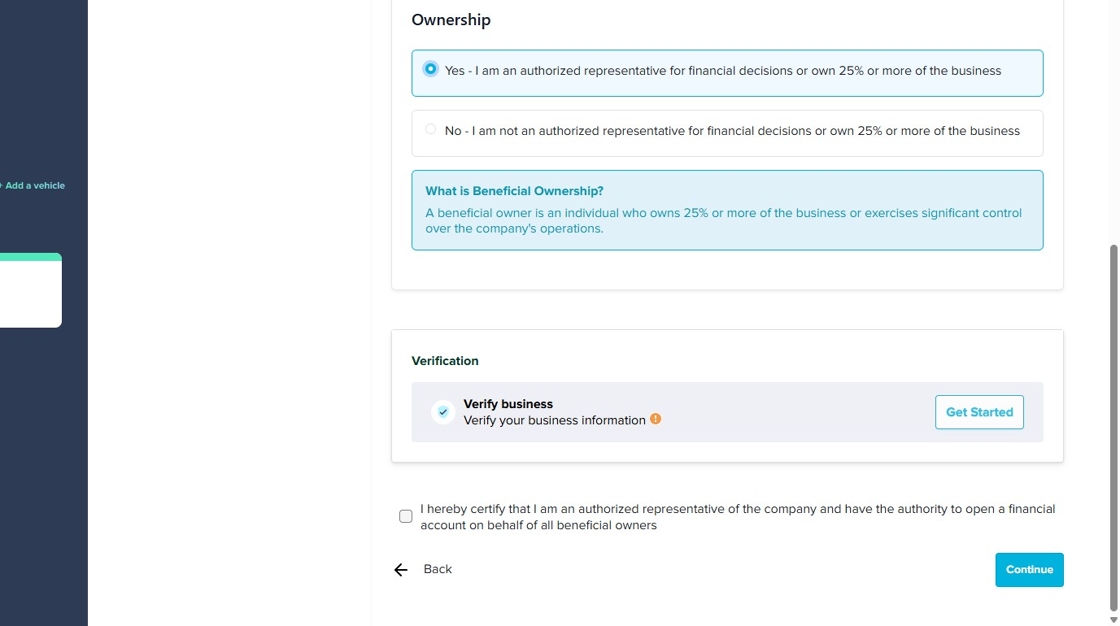
- Set up your DPay Wallet when prompted.
- Activate your Monthly Membership to unlock full access.

